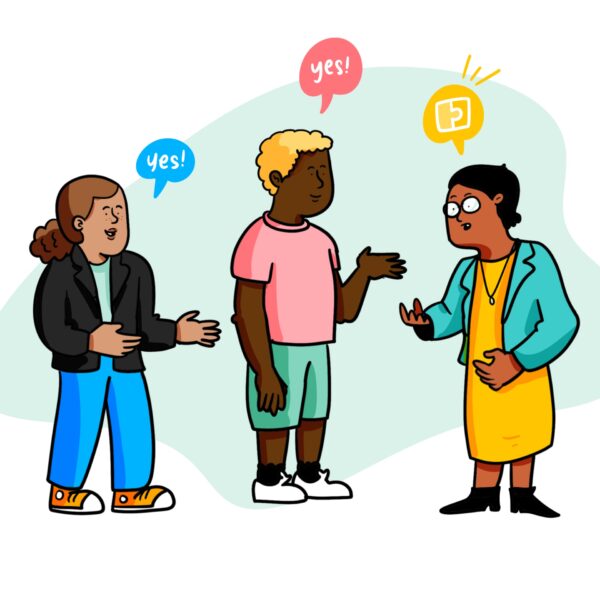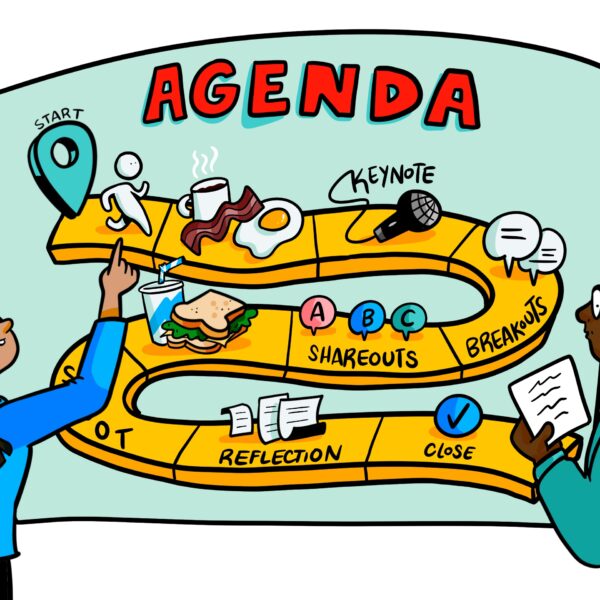If there’s one thing that the COVID-19 pandemic taught us, it’s that change can happen at any moment, whether you’re ready for it or not. The daily reminders of the pandemic are beginning to fade, yet conversations about work-life balance brought on by the pandemic are still prevalent. As such, traditional workplace norms are being reshaped and drastic organizational change is happening across the globe.
If you’re in a stage of migrating back to the office, or part of the majority who opted for a hybrid work environment, you might be reminiscing on the past two-year odyssey of virtual work. We are too, and we wanted to share some of the crucial lessons we’ve learned from virtual work with you, dear reader. Whatever your work setting might be, we hope this will allow you navigate your new (or not so new) work environment.

Looking to Improve your Hybrid Meetings?
Learn how the ImageThink team helps facilitate better hybrid work. Download our free capabilities PDF today!
Lesson 1: Aid accessibility
In our transition into working virtually, many of our clients faced the challenge of trying to manage the varying degrees of employee technical expertise. Just a few months into the pandemic, the design firm Fluxon conducted a survey of 1,005 employees to make sense of some of the problems remote work presented. The results showed that the adjustment to virtual work was challenging, both for those with virtual work experience and without. Over half of the respondents were frustrated by remote technology issues, and nearly 40% were having trouble with virtual meetings altogether.
Although this experience was not uncommon at the time, remote work has since proven to be an attractive, viable option for many organizations. As employees return to the office, or shift to a hybrid or virtual setting, it’s important to be mindful of the accessibility of your meetings. This may involve providing technical training for your less tech-savvy employees or being flexible with your meetings by allowing attendees to join virtually.
Lesson 2: Deploy digital tools
Aside from allowing us to stay connected and in touch with one another, digital applications provided a way for us to collaborate and manage projects. Using project management tools (like Basecamp, Asana, Planner or Notion) was and is a great way to track progress on current projects and give your team an idea of each other’s workloads.
A call, chat or email is still sometimes better than a tap on the shoulder, but not always. After all, we are social beings. Ultimately, it’s up to you to decide what type of collaboration works best for your organization or team. We recommend using tools that are functional across mediums, especially if your company conducts hybrid or virtual meetings. For some, it can be helpful to provide explicit recommendations about when to use each.
Lesson 3: Establish meeting etiquette
Our transition to virtual meetings highlighted numerous shortcomings – previous in-person meetings had unclear objectives, too many attendees, too much crosstalk, and teams were too frequently ill-prepared. Virtual meetings brought these issues to the fore. To have a productive meeting in the virtual world, you had to dictate a time and length, select attendees, and determine the meeting agenda beforehand.
As we return to in-person work, we should assume the fundamentals that helped us better manage virtual meetings. To make your meetings effective, follow this list:
- Make sure you have set a clear goal and agenda to follow for the duration of the meeting.
- Select participants by considering the individuals who absolutely must attend, and the ones whose time may be better served elsewhere.
- Distribute materials prior to the meeting to give individuals an idea of what to expect, and the opportunity to come prepared.

Lesson 4 – Mind your meeting time
Virtual meeting applications have made us all aware of how much time we’ve spent online. Even as we near the meeting’s end time, we are reminded via a pop-up. Elements like these aren’t present in meetings at the office, so we advise you to place importance on the clock. One of the most important lessons from virtual work – keep your meetings clear and concise.
In the past, we’ve talked about Zoom fatigue, but in-person meeting fatigue can also occur, especially when individuals run off on a topic for too long. If you’re struggling to keep your meetings timely and purposeful, a virtual facilitator can help be an arbiter of the agenda.
Lesson 5 – Foster engagement, like a facilitator
When your meeting is comprised of in-person and remote attendees, it’s all-the-more important to use tactics that encourage engagement and inclusion. Deploying icebreakers is a great way to create a fun meeting environment and allow individuals to bring their best selves forward. In addition, using participants’ names when directing ideas or questions is a simple, but effective way to keep the focus of attendees.
These tactics not only help eliminate dead air but allow you to act as the facilitator by elevating the voices of each of your meeting’s participants. When ImageThink graphic facilitates, we use visual activities and creative exercises that not only help quash the inherent inequities existing in a hybrid environment, but also equalize the ideas of attendees.

Lesson 6 – Incorporate individual time
Early on in the pandemic, many organizations (even us) thought that more meetings would be required to keep teams aligned. We quickly discovered the adverse effects of more meetings were fatigue, burnout, and loss of valuable productivity. Who can work on what they need to do when so much time is devoted to talking about the work?
It’s essential for you to be an advocate for your employees and their time. You can do that by limiting meeting attendance to only parties that are necessary or by encouraging them to block off or allocate distraction-free time for themselves. Another option is to incorporate a “no-meeting day” into your work week. Simple changes like these can go a long way toward making your meetings productive.
Lesson 7 – Formalize follow-ups
Despite our best efforts to be attentive, our brains just aren’t wired to remember everything we discuss. Distractions from home and faulty connections made lists of clear action items both important and routine in the virtual world. In the post-COVID era of work, we urge you – don’t abandon what works!
At ImageThink, we provide visual documentation for our clients and ourselves of the conversations and major takeaways that occurred in the meeting. Visual documentation creates clear, understandable action items and acts as outlet to refer back to if needed. Once a meeting has concluded, enable your attendees to take the next steps by following up with detailed notes of what you want them to do, and sanction time for progress updates.
As you read this from your office chair at corporate headquarters, or the comfort of your own home, take a moment to reflect on all you’ve learned in your time spent in the virtual work realm. We hope that the lessons we’ve learned from virtual work can resonate with you and be applicable to any work setting you find yourself in. So go forth with ease, and remember, if you need guidance with in-person, hybrid or virtual meetings, ImageThink has all the services you or your team needs to make your meetings powerful and purposeful.