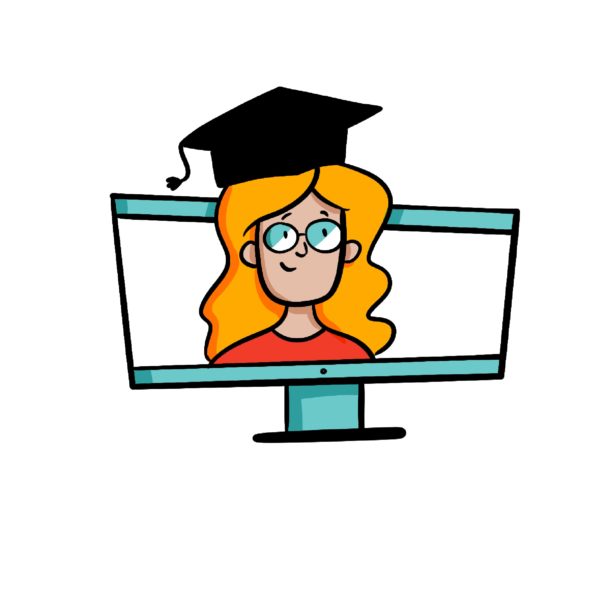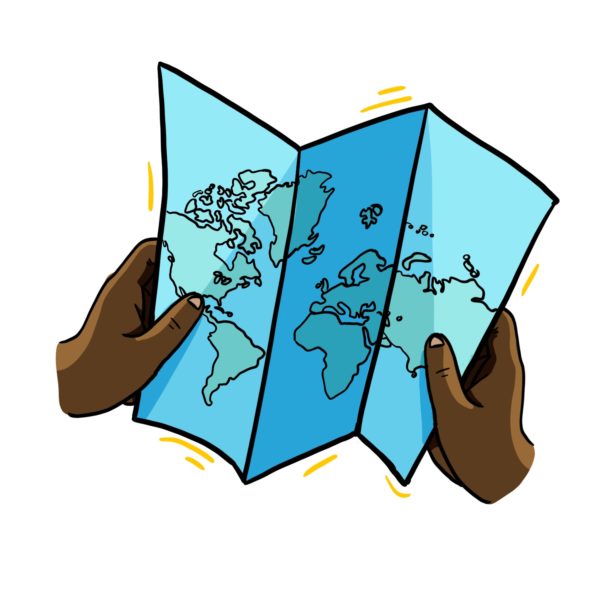Moving from Boardroom to Broadband
One challenge our clients continue to face with remote and hybrid teams is how to make people who are far apart work and act like they are close together. This challenge is particularly acute when it comes to something a lot of companies need right now: virtual brainstorming sessions.
Though sometimes perceived as a sudden flash of ingenuity, as many seasoned entrepreneurs and creative professionals will attest, brainstorms are usually anything but. The key to fostering creative “outside the box” solutions (more on that particular term later) is actually much more dependent on creating the right environment and assembling a team willing to doggedly persist through a swath of imperfect ideas before arriving at a brilliant one.
But how do you create the right environment when you can’t assemble your team together to freely associate with one another, and bounce and build ideas off of one another?
Asking How to Use a Pencil
Let’s start by talking about the elephant in the room, or the box, as it were. The phrase we’ve all encountered endlessly in our collective and individual creative briefs: “think outside the box.” Colloquial shorthand for disruptive innovative outcomes, this mandate all too often generates predictable, uninspired, and derivative ideas.
If this sounds familiar, know that you’re not alone. The problem isn’t with your team, and it’s not a lack of creative people, it’s a problem with how the challenge has been framed too narrowly. As we like to say to our clients, instead of thinking outside the box, they need to think outside the frame.
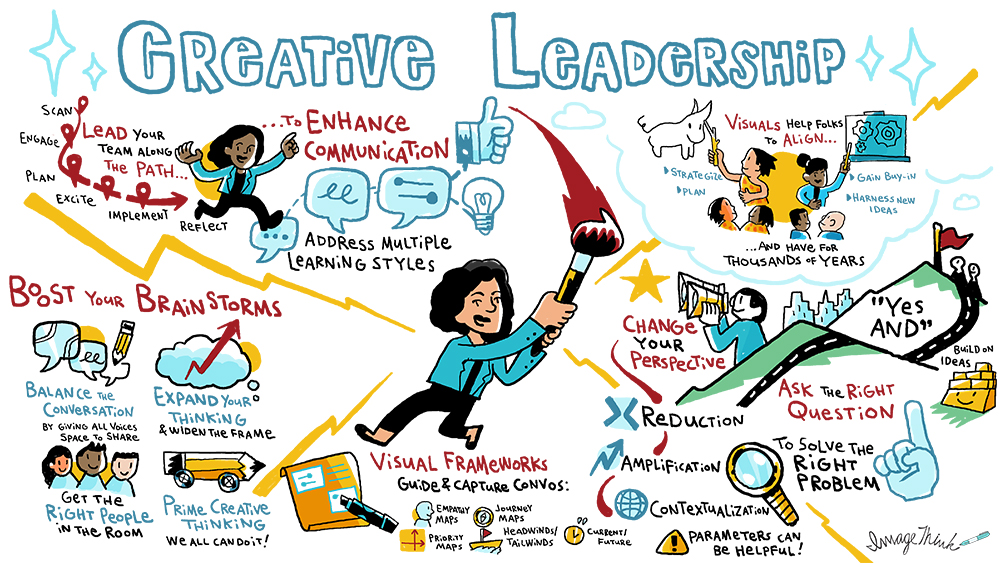
Let’s demonstrate. How many ways can you think to use a pencil? Three? Four? Five? Now, imagine you were the size of an ant. How many ways could you utilize a pencil? Add it to your previous total. 10 ways? 12? 15? Break the pencil into its component parts: graphite, wood, yellow paint, metal eraser ring, rubber eraser. How many ways can you use each component? What if you had infinite pencils? 18? 20? 25? More?
One of our favorite team activities, the pencil exercise demonstrates how adjusting the frame and asking the right question can inspire more organically abstract and unpredictable thinking. As Albert Einstein said, “If I had an hour to solve a problem, I’d spend 55 minutes thinking about the problem and five minutes thinking about solutions.”
Creating Clear Communication
Once you’ve found the appropriate frame for your problem, it’s time to move on to making sure your team can communicate as easily online as they can in person. As we explored in our last post, remote teams face a lot of distractions and challenges. Fortunately, every challenge is an opportunity, and by setting a few rules of engagement, your participants will be harmonizing in no time.
First up, we advise that all participants use their video! We’ve written about this one a lot, because it’s so important. Two thirds of our communication as humans is non-verbal. Our facial and body language communicates tone, interest, and importance all beyond what our words can do alone.
Second, we suggest that you over index on using peoples’ names. In person, it’s easy to tell when a question or comment is directed at you. But virtually, it’s far easier to drift and lose focus, or to question whether it’s your turn to speak.
Finally, agree on some rules and roles. What is the order of discussion? How do people weigh in or signal they have something to add? Who is facilitating? Taking notes? Keeping an eye on the clock?
Cultivating Collaboration
With a well-structured agenda, clearly defined roles, and some good ground rules, the table is set for a productive virtual brainstorm. So how do you take your meeting from individual contributions to full-fledged collaboration?
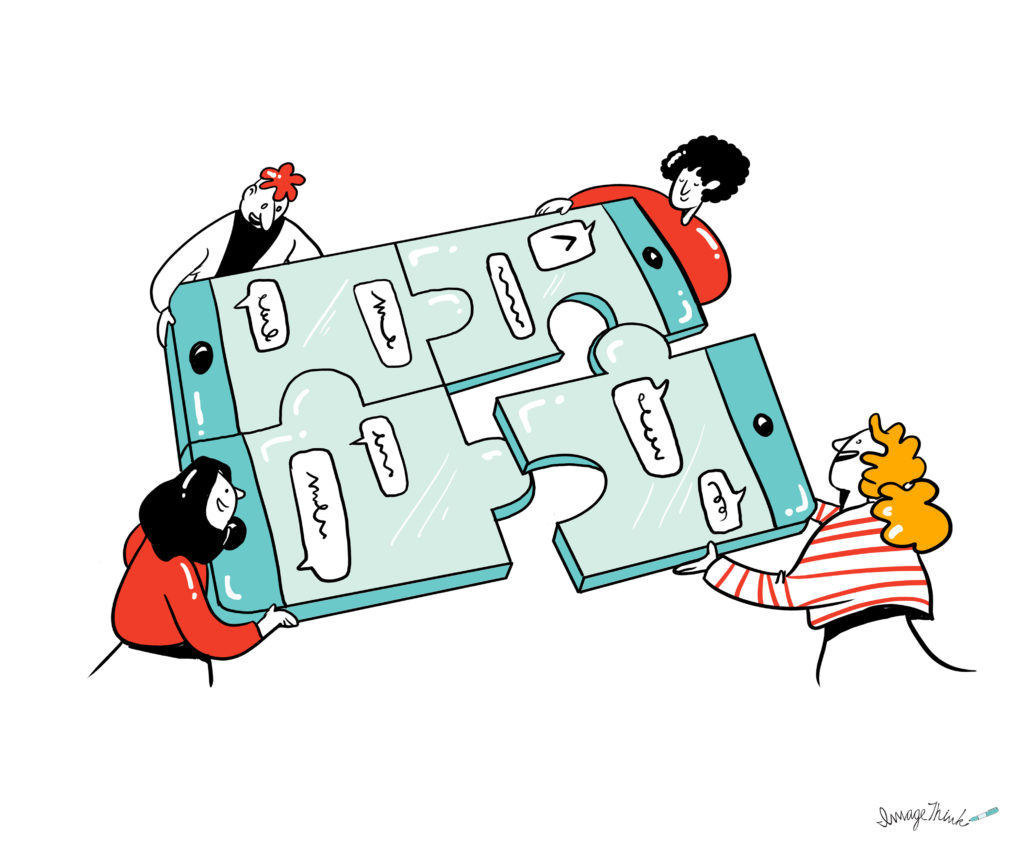
First, make sure to build in time for each participant to speak. Whether it is to present their own ideas, or respond to others that have been posed, it’s critical that everyone in the “room” have their voice heard.
Second, leverage your meeting platform’s tools, including screen sharing, breakout rooms, and chat. Conversation doesn’t always keep up with thought, so leveraging the chat function or breakout rooms can be a good way to ensure that ideas aren’t lost when the conversation heads down a different path.
Finally, empower group leaders and make sure they ask questions. Awkward silences and crosstalk are the opposing death knells of virtual conferences. Assigning a team member to dig into certain ideas, pull at various threads, and draw out everyone’s opinions will ensure a rich discussion and productive dialogue.
Clearing the Way for Creativity
All this structure is a great when the group is rolling, but how do you kick things off? What happens when ideation stalls or when creativity sputters rather than sparks?
As artists and illustrators, we know that sometimes getting into a groove requires some warming up, just like shooting free throws or practicing tongue twisters before a big speech. To help knock the dust off, we’ve created several kickoff activities over the years, which we’ve compiled in our Creativity Card decks and Nora’s book, Draw Your Big Idea.
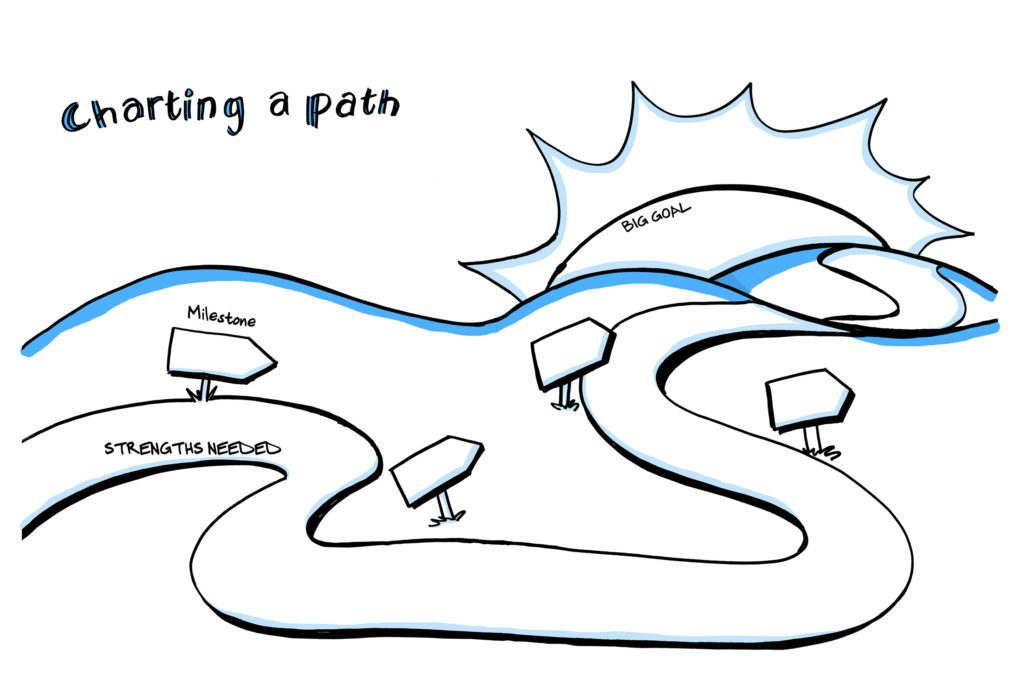
We also find the use of visual frameworks, which guide the discussion and provide useful boundaries and visible goals, often spurs more original thinking. By creating customized templates based on our tried and true frameworks, you can help the assembled parties think towards a goal, coalesce around exciting ideas, and chart their progress.
Illustrating Ideas
On that note, our final, and most powerful tip for ensuring a productive virtual brainstorming session is to capture and memorialize the session visually with graphic recording.
Graphic recording helps people understand each other. It bridges communication barriers that exist between different working groups, cuts through jargon, and can even help scale language barriers.

Beyond just promoting understanding, graphic recording serves as a great equalizer of voices. No matter how many times or how loudly someone shares their idea, it is captured once, alongside all others, with equal and appropriate weight, helping the quieter among us find equal footing.
Perhaps most importantly, visualized notes clarify and provide structure to your meeting, and helps your assembled team build a shared vision of the future. Through identifying and drawing out patterns, individuals can align and form a consensus out of the chaos inherent in good brainstorming.
Get ’Storming!
Want a more in-depth rundown of our virtual brainstorming bests? Sign up for our webinar on May 7th! Ready to get your virtual brainstorm on its feet? Call us at the number in the header, or use the chat bar to ask us how we can help with your next session. Or, schedule a graphic recording demo with our sales team today.