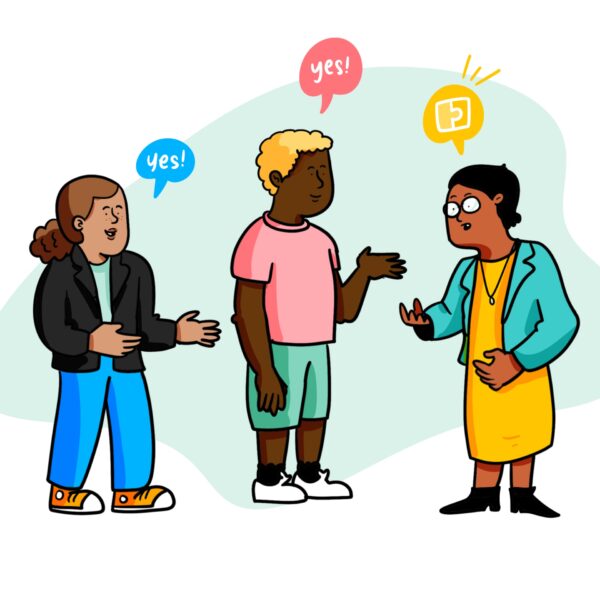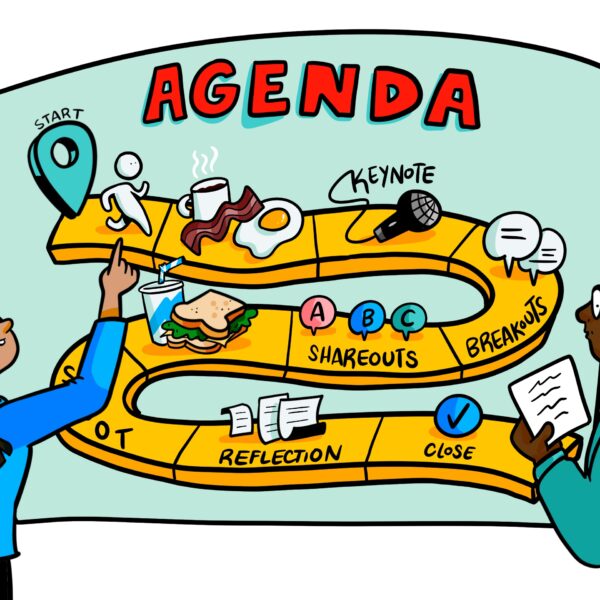Has your idea of “the office” become less about where you are physically and more about where you get your work done? Are you pressing your favorite gray suit in anticipation of your triumphant return to an office with co-workers, or are you checking your lighting to make sure it looks okay for your next company Zoom meeting?
We’re right there with you, and according to a recent McKinsey & Company survey of company executives across multiple industries, so are they. Out of the 100 executives surveyed, 90% said they would be shifting towards a hybrid model for roles non-essential to be done at the office. While the challenges of how a hybrid office will function is a bit of a puzzle, ImageThink remains confident that we’ll be able to support your team wherever you need us.

How Do We Define a Hybrid Meeting?
ImageThink defines a hybrid session as any workshop, event, or meeting where at least one person is remote, and at least two people are onsite. Our goal is for all parties to feel a part of the meeting, whether onsite or remote. It doesn’t matter if 100 people are onsite and one person is remote; all attendees deserve the opportunity to contribute to the session and share the same experience.
“ImageThink empowers teams to think and work visually, to innovate, communicate, and unlock their full potential.”
When we say we want attendees and meeting organizers to unlock their full potential, we mean it, even if ImageThink won’t be facilitating your meeting. Whether or not we get the Zoom invite for your next meeting, we want to set you up for success by giving guidance on some things that we have experienced supporting hybrid events over the past 12 years.
Over that time, we’ve identified a few best practices for planning hybrid sessions, drawing on our considerable expertise facilitating both formats. Below are our three best tips for going hybrid, and a checklist of questions that will help you assess your readiness for each.
1. Make Sure to Have an Onsite Technical Moderator
Whatever the breakdown of remote to in-person attendees, an Onsite Technical Moderator needs to be assigned in advance to monitor what remote attendees are saying and seeing in the virtual space and act as their advocate in the room.
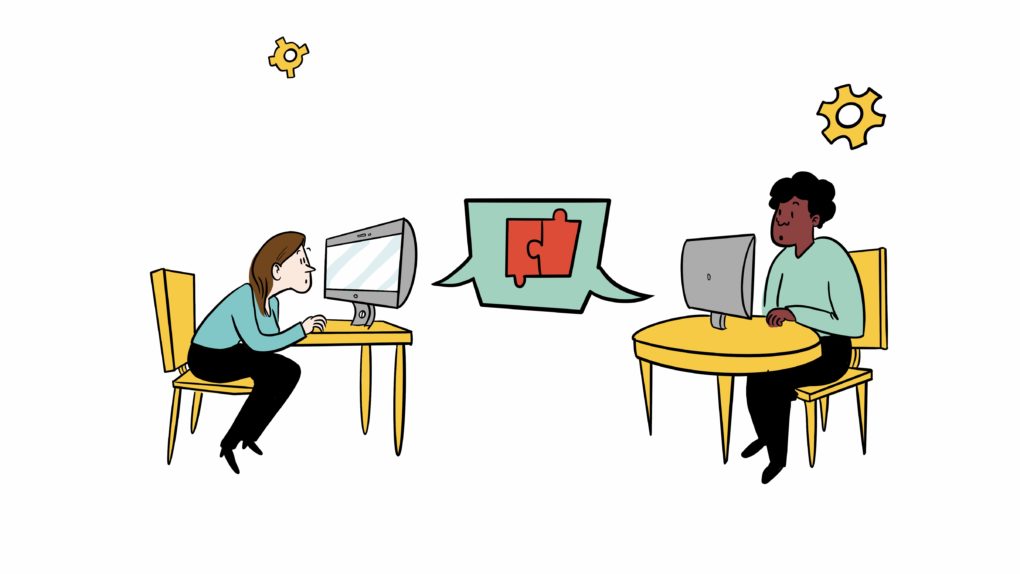
Onsite Technical Moderator responsibilities:
- If you are working with an ImageThink Visual Strategist, knowing how frequently should remote attendees be shown the Visual Strategist’s capture.
- If you are working with PowerPoint presentations, knowing whether they will be shared simultaneously with remote attendees (which we recommend).
- Ensuring all speakers have a dedicated microphone and webcam during their presentation.
- Knowing how much time is being allotted for questions, and ensuring remote attendees have the opportunity to ask questions.
- Familiarity with the platform and troubleshooting technical issues in real-time.
2. Determine whether communication will be one-way or bi-directional.
One-way communication is when one person speaks out to a group of people. Bi-directional or two-way communication is a conversation between two parties. If everyone is onsite or virtual, it’s relatively easy to dictate how communication flows for a session. In a hybrid session, meeting organizers need to be conscious of how they want the information to flow because it will impact the planning of the session.
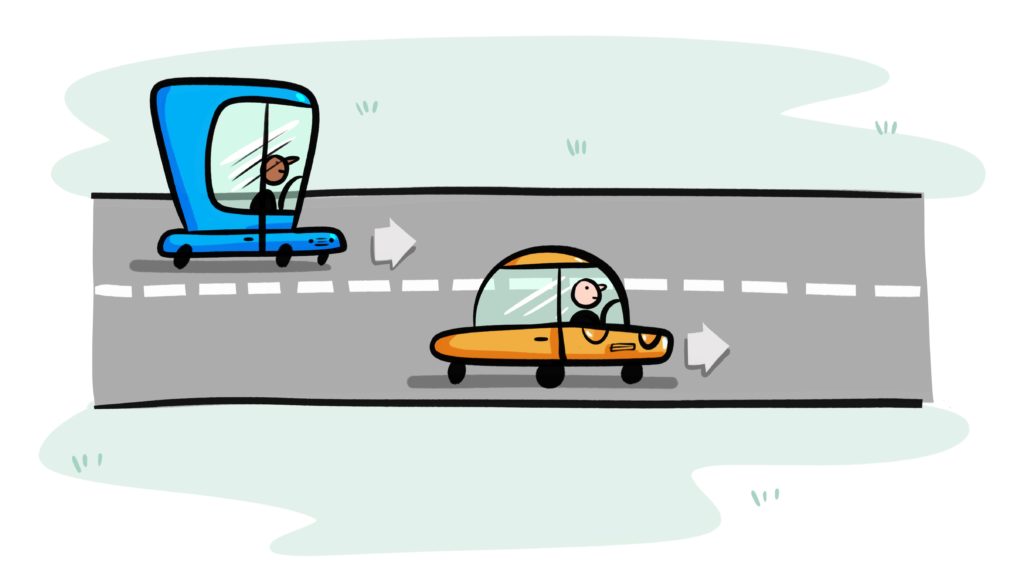
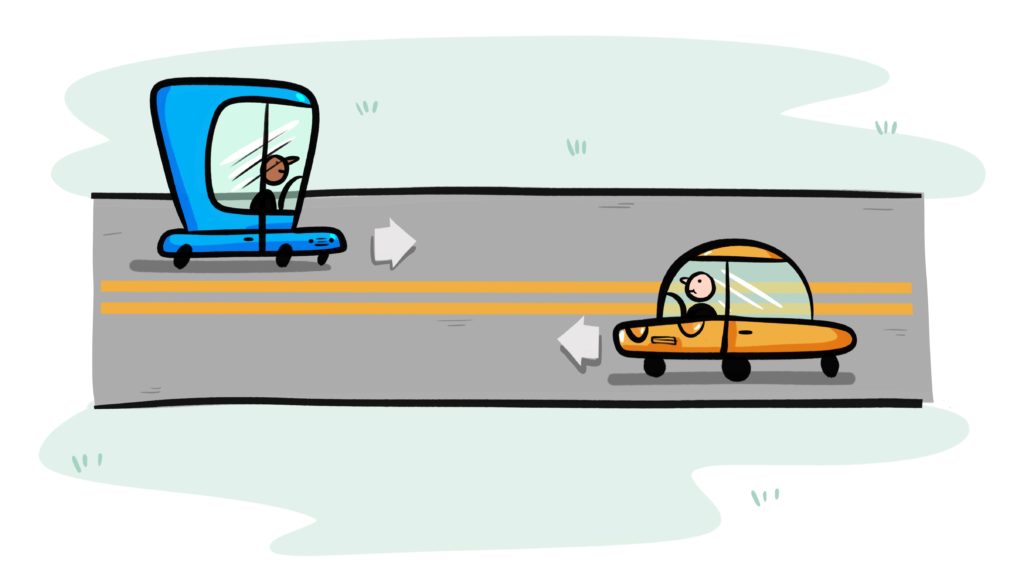
Some communications questions to ask when planning your session:
- One way or two way? Depending on your goals for the meeting, either may promote a better experience for remote attendees.
- Will the Onsite Technical Moderator speak on behalf of all remote attendees?
- Who is, and who is not, responsible for monitoring the chat?
- Will there need to be a rotating microphone for onsite attendees to voice their opinions?
- Will there be a soundcheck with the onsite technical moderator? (if you’re working with a visual strategist, they should be there as well to ensure the latter can clearly hear the onsite session)
3. Think and Work Visually
To get the most out of your session, and to equalize the experience for digital and in-person attendees, we always recommend including strategic visuals in the presentation. Visuals activate different areas of the brain and encourage engagement, improve retention, and literally illustrate key ideas.
Visuals can be created in real-time, live onsite or remotely, or they can be created in advance by the ImageThink studio team to be strategically deployed during the meeting for maximum impact.

Lastly, we always encourage clients to consider adding an interactive element that gets participants on their feet, or at least writing and drawing. By getting physical during a meeting, meeting organizers can boost buy-in and ownership among attendees.
When ideating on visual support for your meeting, a few things to consider:
- Analog or digital? Visual strategists can work on foam boards (40” x 60” or 4’x8’) or project their iPad onto a big screen, depending on your needs.
- If you’re going digital, we recommend an AV test before the session to ensure that their iPad screen projects correctly and without any latency.
- When using foam boards, there ought to be a webcam to capture the entirety of the visual. (3 feet away on a tripod seems to be our magic number).
- How much space and where should foam boards be set up for an onsite session? ImageThink has found that attendees are more likely to contribute when foam boards are set up at the front of the room. These ought to be roughly 6’ from the front row of attendees for comfortable viewing.
Ready to be ready for anything?
The world of work is changing rapidly; Some of us will be together in an office setting, and others will continue to do their best work remotely. However your team is distributed, be ready.
Want more tips? Click the button below to set up a demo of our remote and in-person capabilities.